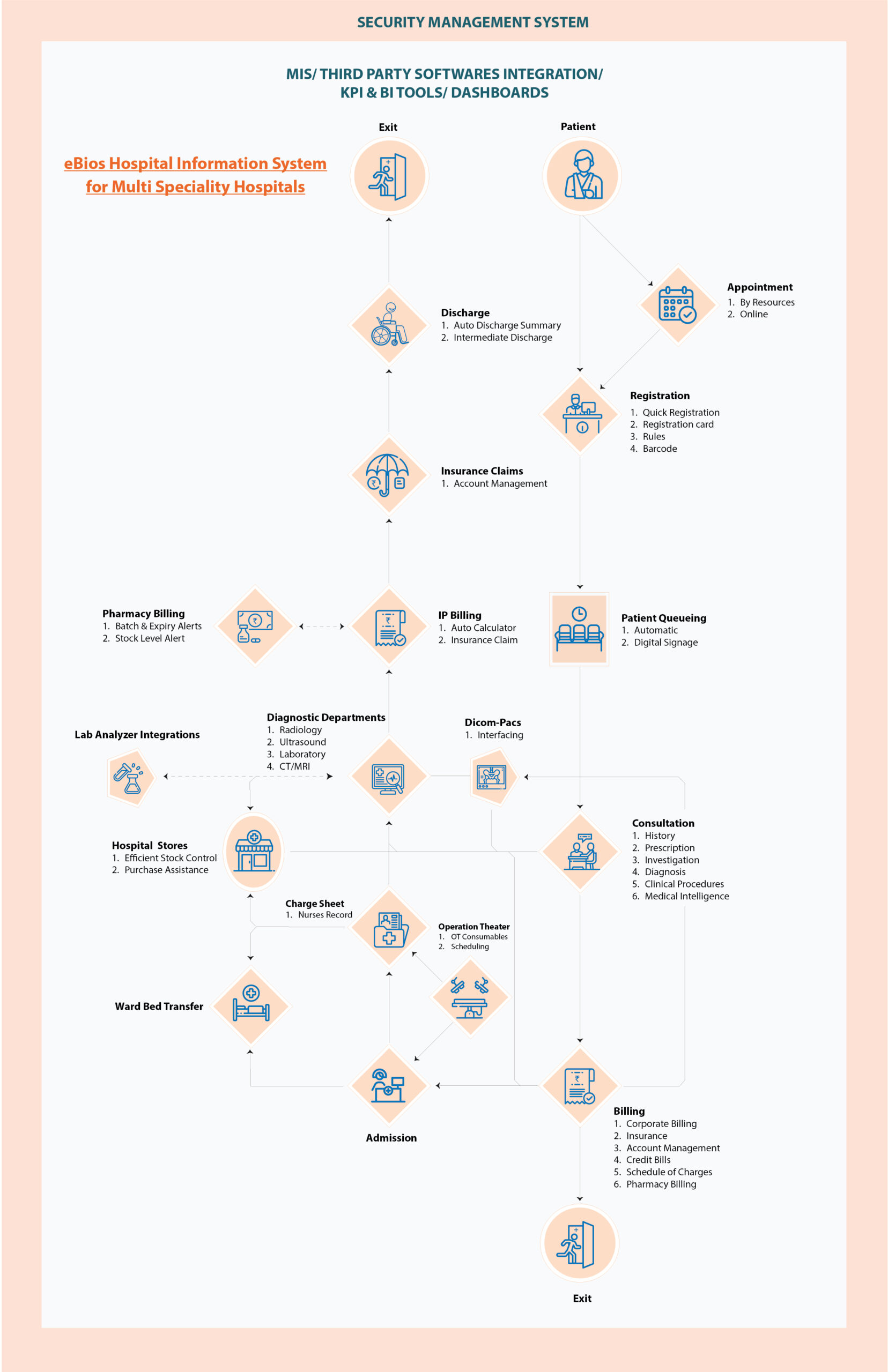eBios
hospital information system
We create high-performance, high-reliability technology solutions for the healthcare domain
Improve the efficiency of healthcare operations with eBios Hospital Information System. Our cutting-edge technology simplifies everyday operations with automation & streamlining workflows. eBios is the best healthcare software for professionals to access timely & accurate patient information to carry out informed decisions about patient care.
eBios health data management allows you to configure the data management & analytics to meet the facility’s specific needs. We have solutions available in both on-premises and cloud-based versions suitable for multi-site operations or specialized medical practices.
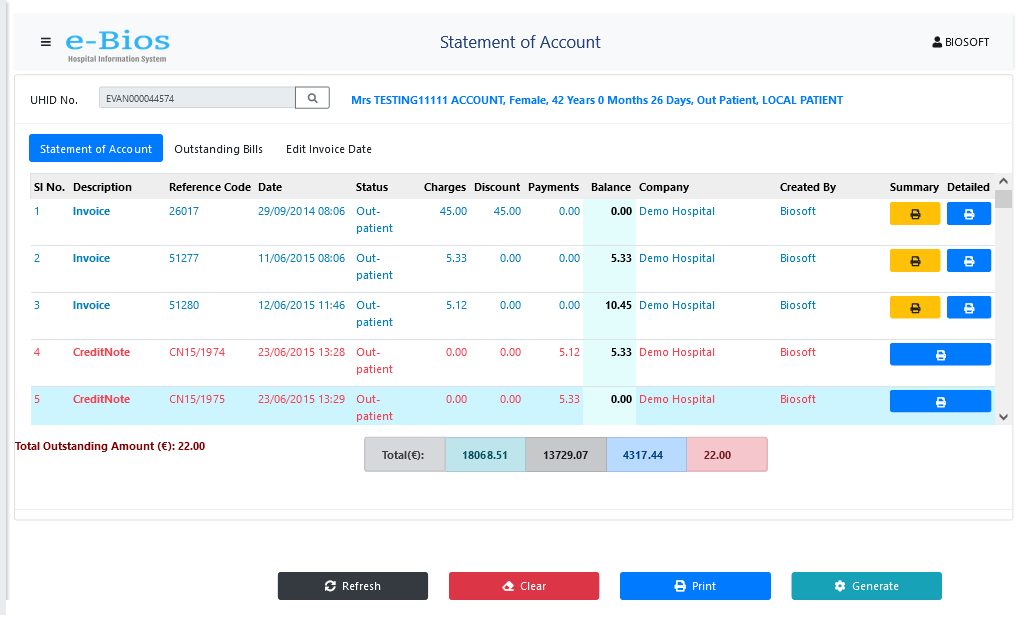
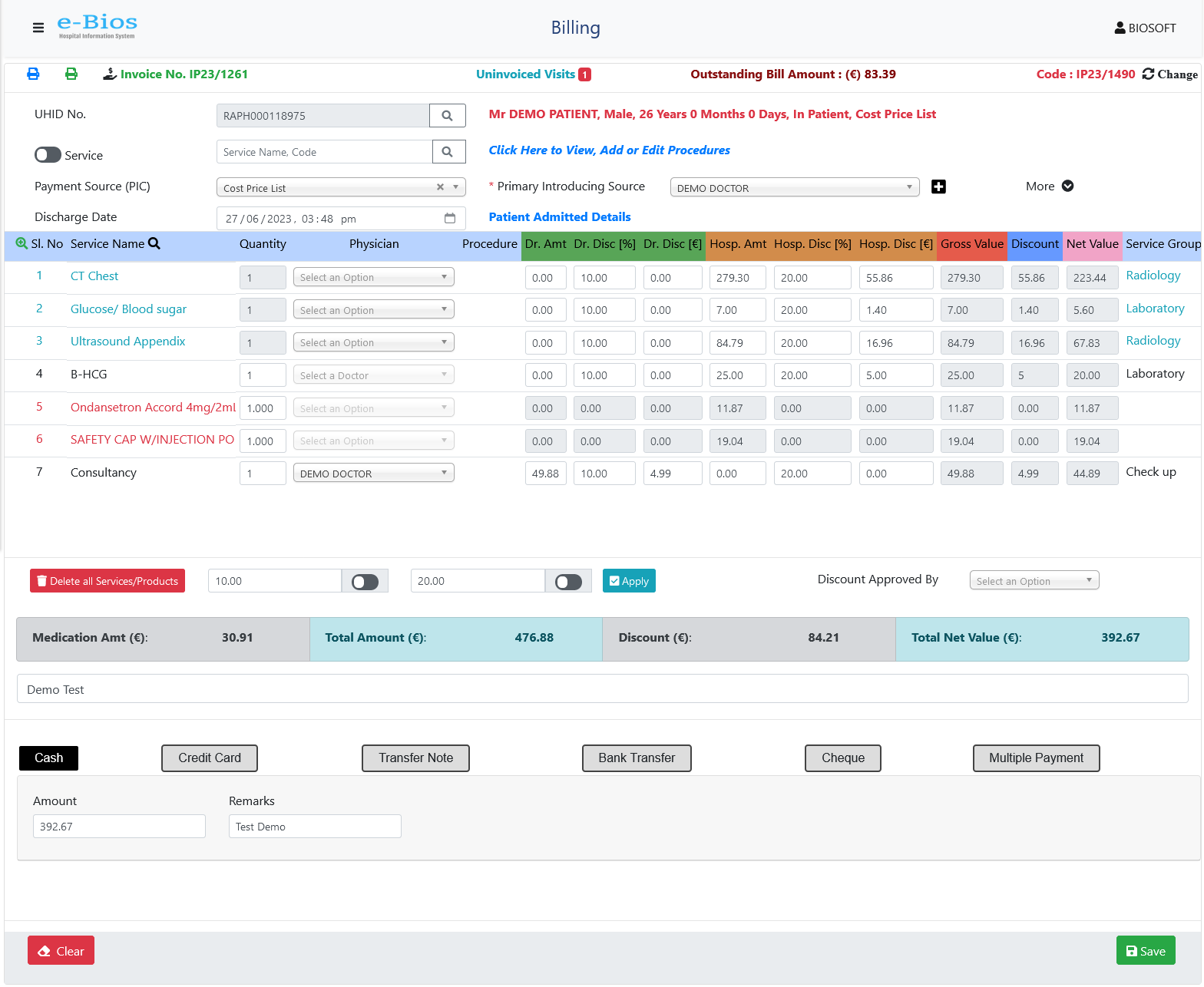
eBios will act as a core operating system for healthcare organizations. The digital health solution collects, stores, and manages patient data; automates routine tasks; provides decision support tools; and generates reports and analytics to support better patient care and operational efficiency.
We at Biosoft, aim to be your healthcare technology partner providing improved patient care and data management through automating patient registration, appointment scheduling, electronic medical records (EMRs), billing and accounting, laboratory and radiology information, and pharmacy management.
Functionality
Choose eBios HIS for Better Management
-

Improved patient care
Quick & easy access to patient information with protocols for patient safety, quality of care, and care coordination.
-

Increased efficiency
Automation of routine tasks, such as appointment scheduling and billing improves operational efficiency and reduces errors for better focus on patient care.
-

Better decision-making
Timely and accurate information, decision support tools, and analytics to help informed decision-making about patient care.
-

Enhanced communication
Effective intra-facility & patient communication for improved care coordination, patient satisfaction, and overall health outcomes.
-

Improved financial performance
Efficient management of revenue cycle processes reduced billing errors and optimized financial performance.
-

Increased patient engagement
Access to health information through patient portals, supporting patients to take a more active role in managing their health and healthcare.
-

Improved data management and security
Improved data management and protection of patient privacy via storing, managing, and sharing patient information securely and efficiently.
Domains
Administration
- Management Information System
- Streamlines Processes by defining the workflow
- Manage People by defining roles and responsibilities
- Monitor and control activities
- Manage Assets
- Scheduling of Appointments/ Operation theatres etc.
- Registration/Admission/Transfer / Discharge
- Process consultation
- Integration with external system
- Internal communication system
Finance
- Patient Accounts
- Flexible 3D Rate settings
- Billing
- Integration to Accounts
- Insurance Claim Management
- Intelligent Inventory Management
- Monitor and Control purchases
- Cost Center Analysis
- Ageing Alerts
- Doctor Accounts
- Multiple Company integration
Clinical
- Patient History
- ICD
- PCD
- Case Sheets/ Visit Records
- Allergies/ e- Prescription/ Examination Records
- Medical Alerts
- Integrated LIS, RIS, OT
- Laboratory Information System
- Radiology Information system
- Operation Theatre management
- Nurses Records
Marketing
- Performance Dashboards
- Built-in CRM
- Manages Patient Accounts
- Lead Generator – Create Lists based on Criteria
- Referral Management
- Campaign integration – Mail Chimp
- Automatic Emails/SMS
- Extensive Data mining tools
Statutory Compliances
- Admissions
- Discharges
- Death
- Deliveries
- Surgeries
- Bed Occupancy Rates
- DRG
- HL7
- HIPAA
- GDPR
eBios Customization Process
Define the requirements
The first step in customizing eBios is to define the specific requirements of the healthcare organization. Experts from Biosoft will identify the workflows, processes, and functions that are unique to your organization.
Configure the system
Once the requirements have been identified, the developers configure the system to meet the identified requirements. This involves setting up the system to support the specific workflows, processes, and functions of the organization.
Customize the user interface
The interface eBios will be customized to make it more user-friendly and intuitive for the healthcare providers using it. This can involve but not limited to changing the layout of screens, adding or removing fields, and customizing menus and buttons.
Integration with other systems
The scope of integration with other healthcare systems, such as electronic health records (EHRs), imaging systems, laboratory systems, payment and insurance management to improve data sharing and care coordination will be initiated.
Develop custom reports
Generation of standard reports on patient outcomes and hospital performance will be organized along with custom reporting modules to meet the specific needs of the organization including admin and users if required.
Provide user training and support
Once the system has been customized, Biosoft will provide end-to-end training to the medical staff and management users with post-delivery customer support to ensure that healthcare providers can utilize the system effectively and efficiently.